ChartBrowser is a multi-function application that provides a catalogue of custom digital charts. It allows you to import routes, calculate them, or manually create them; to select charts (based on your route); to manage your existing chart inventory, and to create a basket file that can be used to order selected products directly from ChartWorld. Orders can be executed online via email, directly from your vessel. Chart data delivered, such as permits and chart updates (e.g. in S-63 format), can be received quickly on board, via ChartBrowser. Then this data can be exported in such a way that it is applied to ECDIS/ECS systems. The digital chart catalogue can be updated automatically, using the ChartWorld update service or via catalogue download from our HTTP server.
Current released Version: ChartBrowser 2.4.x, August 2018
In addition, the following features are provided:
| ChartBrowser Catalogue Names | Product Categories |
|---|---|
| Official ENCs | AVCS (Admiralty Vector Charts Service) and PRIMAR Official ENCs |
| ChartWorld Charts | ChartWorld ENCs |
| Professional+ Charts | Professional+ |
| Inland ENCs | Official Inland ECDIS ENCs |
| Admiralty Raster Charts Service | Admiralty Raster Charts Service |
| Admiralty Paper Charts | Admiralty Paper Charts |
| Total Tide | Total Tide |
| Admiralty List of Lights | Admiralty List of Lights |
| Admiralty List of Radio Signals | Admiralty List of Radio Signals |
| Admiralty Digital List of Lights Admiralty Tide Tables Admiralty Digital Radio Signal Stations Vol 1,3,4,5 Admiralty Digital Radio Signal Stations Vol 2 Admiralty Digital Radio Signal Stations Vol 6 | Admiralty Digital Products |
| Admiralty e-NP Sailing Directions Admiralty e-NP | Admiralty e-NP |
| Admiralty Nautical Publication & Books | Admiralty Nautical Publication & Books |
| IMO Nautical Publications & Books | IMO Nautical Publications & Books |
ChartBrowser can be made available in three different modes:
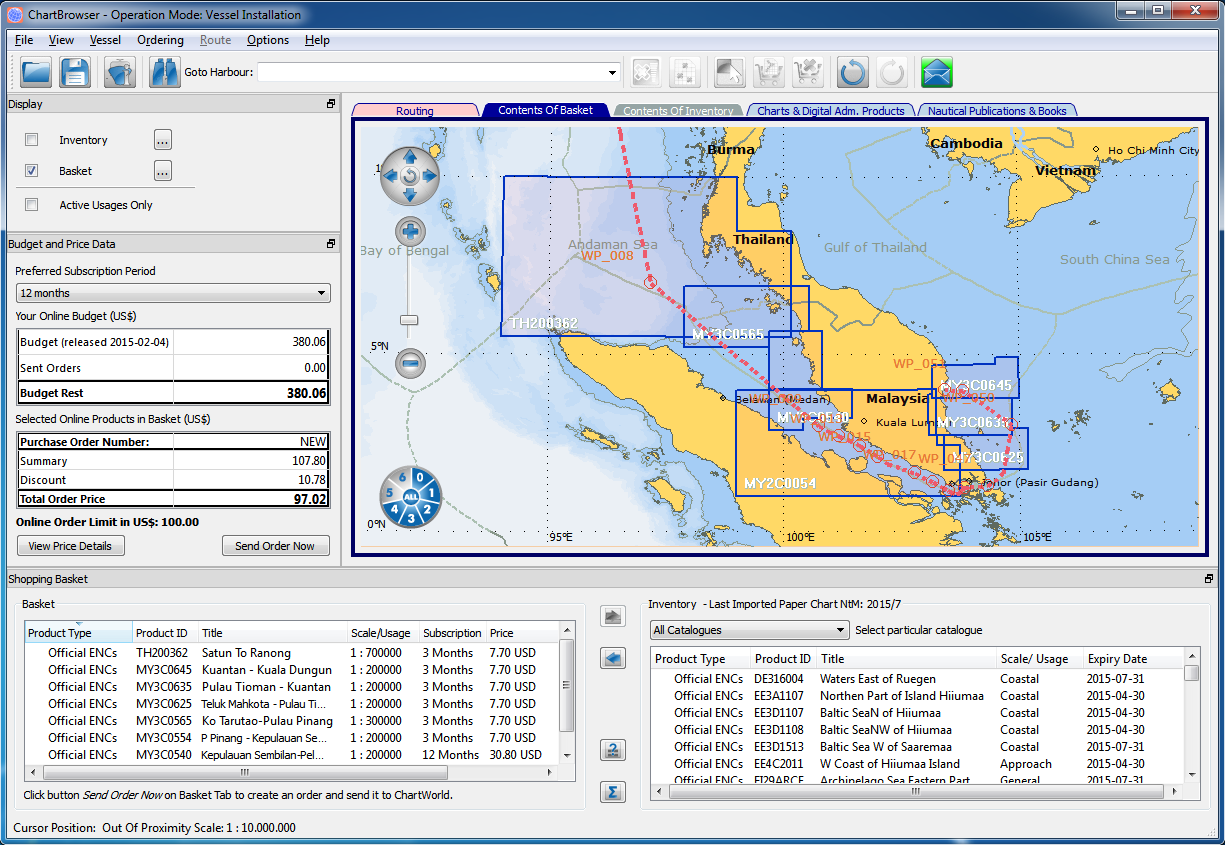
To get a free copy of ChartBrowser and to find out how to efficiently manage your ECDIS/ECS data coverage for your navigation systems, please register below.
Before installing ChartBrowser, we advise removing previous versions. Recommended minimum system requirements for installing ChartBrowser are:
Please contact ChartWorld if you wish to use ChartBrowser in the Shipping Company office and /or on the vessel for online ordering and chart updating. Otherwise you may use ChartBrowser in standard mode (select "Use ChartBrowser without ChartWorld Online Ordering and Chart Updating Services" at the first start).